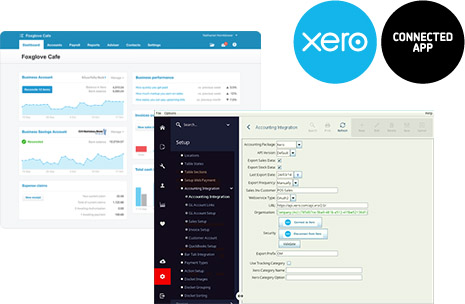
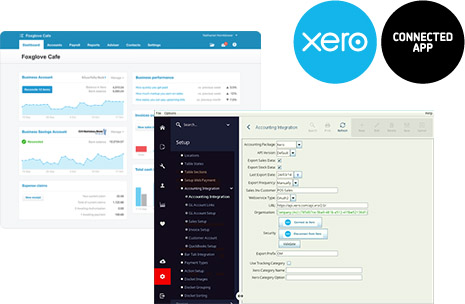
Why use OrderMate and Xero
- Reduces manual data entry processes
- Eliminates human error
- Saves you time, so you can focus on what you do best
About OrderMate
OrderMate is the leading hospitality Point of Sale system that provides you with one easy solution to help run your business better.
- Customise to your needs. OrderMate is available on multiple hardware devices including state-of-the-art POS terminals, Android and Apple devices. Our trained consultants will help you select the right POS hardware for you.
- Integrate with best of breed industry partners. Create seamless connections between digital ordering partners, reservations platforms, accounting & rostering, business intelligence (BI) platforms and also has enterprise API access.
- Access live data at your fingertips. Access real-time data and insights wherever you are using the MyControlCentre app, or manage your menu and other critical back of house operations with OfficeMate - back of house software.
- Get supported 24/7. Help is on standby 24/7. Our technical and account management teams are made up of hospitality professionals - they not only understand Point of Sale, but also your business and its potential to succeed.
About Xero
Xero is a world-leading online accounting software built for small business.
- Get a real-time view of your cashflow. Log in anytime, anywhere on your Mac, PC, tablet or phone to get a real-time view of your cash flow. It's a small business accounting software that's simple, smart and occasionally magical.
- Run your business on the go. Use our mobile app to reconcile, send invoices, or create expense claims - from anywhere.
- Get paid faster with online invoicing. Send online invoices to your customers - and get updated when they're opened.
- Reconcile in seconds. Xero imports and categories your latest bank transactions. Just click ok to reconcile.
Find out more or try Xero Accounting Software for free.
How to connect
The integration between OrderMate and Xero allows you to send through sales and takings data as well as supplier invoices from OrderMate to Xero either automatically (daily, weekly, monthly) or manually. Mapping the Chart of Accounts, the integration reduces the manual data entry process, which in turn eliminates human error and saves you time. Sales and Takings data is sent through to Xero as a ‘Draft Invoice’ and if you are using OrderMate Stock module then the supplier invoices are sent through as a ‘Draft Bill’. These can then be reviewed in Xero and approved as the business needs.
Getting started:
- You need an existing Xero account and OrderMate system with Xero Integration licensed.
- In OrderMate, go to Accounting Integration and ‘Connect to Xero’ and log in using your Xero account to Authorise.
- Setup and Map the relevant accounts between OrderMate and your Xero Account.
- Now the systems are integrated and accounts mapped, the data can be pushed from OrderMate to Xero automatically or manually depending on your preference.
Explore how to setup further in our user guide.



