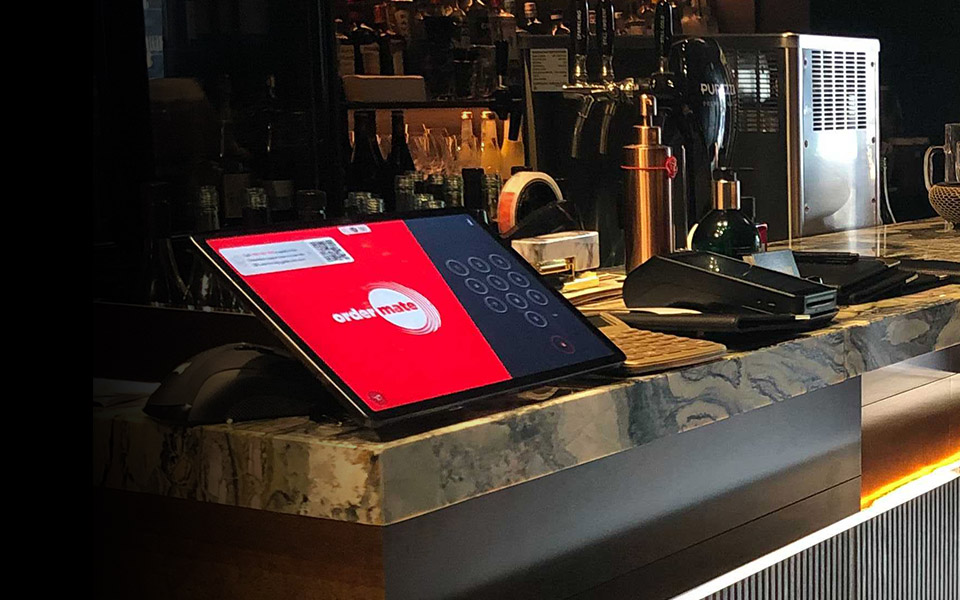Quick Sales
Allow front-of-house teams to put through orders and process payments quickly and easily. Perfect for QSRs, takeaway and other fast paced order and pay style venues.
Bistro Mode
Customers can order and pay for their individual orders on a table/stand number and all orders will be grouped on one prep docket and sent to the kitchen at the same time.
Tables & Floor Plan
Manage tables and the restaurant floor plan with the graphical table layout. Allowing for multiple sections, tables and other points of interest. Take orders, move bookings and finalise table bills.
Table Service/Tablets
Take customer orders where the customer is, using tablets. No longer require waitstaff to go back and forth between the POS and the customer and provide exceptional table service.
Multiple Courses
Order to multiple courses. Entrées, Mains, Desserts, you name it with unlimited courses. Easily allow for calling courses away and improve the sequence of service management.
Cover Numbers
Allow waitstaff to order direct to cover numbers. Deliver an outstanding fine dining customer experience with orders presented to specific seats.
At-Table Ordering
Dine-in customers can order with at-table ordering via QR codes through our integration partner HungryHungry. Orders go straight through to the POS and kitchen operations.
Online Ordering
Integrate online orders seamlessly with your POS. Orders are automatically accepted by kitchen operations allowing you to serve more happy customers and increase efficiency.
Phone Orders with Caller ID
Customers can place pick-up and delivery orders over the phone. The Caller ID function streamlines the ordering process, with customer details and order history available to staff.
Discounts
Easily set up and implement discounts for your customers. Include discount reasons (eg. staff discounts) and automate discounts with triggers (eg. recurring discounts for happy hour).
Automatic Surcharges
Set up automatic surcharges in your POS system to cover credit card transaction fees or higher labour costs on public holidays.
Split Bills
Split bills easily and allow customers to pay how they like with part payments, percentage, per cover (or seat) or even individual items.
Bar Tabs
Allow your staff to track bar tabs simply while providing the flexibility of setting credit limits or open-ended tabs for customers. Move bar tabs with the customer as they move around the venue.
Debtor Accounts
Create debtor accounts to hold sale payments for customers paying at a later date. Track function deposits, local trade accounts, management accounts, or even room service billing.
Gift Cards & Vouchers
Accept gift vouchers and gift cards as payment effortlessly. Provide your venue with the option to sell gift cards. Managed online with our integration partner Now Book It.
Customer Loyalty
Allow your customers to earn and redeem loyalty points when spending at your venue. Implement your customer loyalty across multiple venues, perfect for a franchise business.
Payment & Eftpos Integrations
Automatically push payments to your EFTPOS terminals, allowing customers to quickly make payment. Reduce errors and streamline the payment process.
Manage Delivery Drivers
Phone and online modules allow you to manage your pickup & delivery orders. Assign drivers to orders and keep track of driver deliveries and payments through driver tracking integrations.
Delivery Zones
Help determine the cost of delivery orders for each customer by importing map data to determine the appropriate delivery charges and availability for each order.
Customer Details
Add and save customer details in your POS system. Perfect for takeaway phone orders, allowing for a quicker ordering process. With the information saved, customers can easily order their ‘usual’.
Customer Database
View customer activity and spend, to reward your best customers by creating loyalty tiers, discounts or automatic triggers. Export customer data for marketing and to improve targeting tactics.
Upsells
Prompt staff and customers to add on an additional item/items to their purchase through suggestive selling. It's an easy way to increase sales profit and get more out of your menu.
Reservations
Easily review and manage your reservations using the Tables & Floor Plan. Use our integrated reservations management partners for online bookings and walk-ins.
PRINTING & OPERATIONS
Unlimited Groups & Locations
Manage and utilise printer notifiers, multiple dockets, location printing or even specific account type printing for venues with more advanced printing requirements.
Split Orders Across Printers
Customer order items can easily be split and the dockets sent directly to the right printer location. Coffees to the barista, cocktails to the bar, pizzas to the pizza kitchen and mains to the kitchen.
Printer Notifiers
Enable items to appear on additional dockets for the same customer order, without the need to print every item of an order on all dockets. Give other sections of the venue a clear view of the whole customer order.
Docket & Receipt Customisation
Choose to show or remove information from dockets and receipts. Customise to use your own terminology, logos, contact details, font sizes and colours.
Customised Prep Notes
Allow custom notes on the prep docket for specific items automatically. Often used for menu item specials where there is a choice or for miscellaneous items.
Kitchen Touch Screens
Go paperless with kitchen touch screens. KTS software takes the traditional ‘docket rail and printer’ and replaces it with a tablet or touch screen to allow for a more streamlined service.
KTS Workflows
Display prep dockets clearly, re-organise on the fly and even trigger workflows such as SMS notifications or printing to other locations with KTS workflows.
Reconciliation
Balance each cash drawer total against the POS system total takings for front and back of house with reconciliation. As well as provide support for blind counts.
Quick Access Reporting
Access reports from the front-of-house, such as Sales, Takings, Labour reporting and more. With the touch of a button, see the health of your business.
Transaction Data API
Allow your developers access to our custom API so you can integrate with OrderMate and pull sales data for your own Apps.
POS DESIGN & CONFIGURATION
Customisable Interface
Our interface is highly customisable with the ability to configure fonts, styles, colours and sizing in WaiterMate. As well as options to control layouts, trigger prompts and other functionality.
Button Images
Images can be added to buttons in WaiterMate to make identifying products easier for staff. This is often used in 'fast screens' in fast paced bars and restaurants.
Recipes & Photos
Recipes and photos can be added to WaiterMate for menu items. Accessed by staff allowing for consistency across food presentation and maintaining high standards.
Light & Dark Modes
Ability to set your POS to light or dark mode to suit the ambience of your venue. Dark mode is commonly used in bars or restaurants to prevent glare in these dark locations.
Table Floorplans
Set up your floor plan on the POS to match your venues by including sections, table numbers, areas and table icons. You can even customise your background.
MANAGEMENT
Remote Access
Connect to our back-of-house software from your own computer anytime, anywhere. With abilities to share files between your remote connection and PC.
Menu Management
Menu Items can easily be updated on the fly for any last-minute changes that need to be made. Change sequences, colours, pricing or sections to help streamline the ordering process.
Triggers
Set triggers to activate events or features automatically. Triggers can be based on account type, shift, terminal, date & time, customer category, item and more.
Promotions & Combos
Designed to offer your customers a bundle or combination of items for a set price. Reward customers with cheaper prices using promos such as members only, happy hour, set menus, and coupons.
Staff Permissions & Security
Keep your business safe with staff permissions and security by allowing staff to have different levels of access to vulnerable information.
Audit Staff Actions
Monitor and view staff actions to see how staff members are performing, view all orders processed, discounts, payments, no sales, deletions, voids and more.
Accounting Integration
OrderMate integrates with leading accounting partners that connect your POS data to their accounting systems. This reduces the need for manual data entry and helps empower your business.
Managing Timesheets
Staff can clock on and off using the WaiterMate software to record a timesheet. This can later be edited and various reports generated in OfficeMate.
Debtors
Sales can be stored by using the debtor module to be paid at a later date. Payments can also be stored on a debtor when taking a deposit or pre-paying for any reason.
STOCK & INVENTORY
StockMate App
Allow your staff to do your stocktake via an iOS app. It's used to record stock counts which are then sent directly to the live stocktake in OfficeMate.
Linked Ingredients
Link ingredients to stock items so you can be kept up to date on the exact stock levels of particular items and know exactly when you need to order more stock.
Cost of Goods Sold
Easily track your COGS all the way from pre-production through to the actual sale. View the in-depth sales and costing information for Menu Items and Sections.
Live Stocktake
‘Live’ stocktakes allow you to keep on top of what needs to be reordered at any given time in your venue, automating the process with your Point of Sale.
Multiple Stock Areas
Allow stock that is physically held and managed within different locations of the same venue, to be separated and accounted for in OrderMate reports, stocktakes and daily tasks.
Par Levels
Allow stock items to be configured with minimum and maximum values of stock on hand to be held. If stock decremented below this level, a suggested order will be generated.
Suggested Ordering
Suggested purchase orders can be created with quantities automatically set based on pre-set par levels. This can later be changed into an invoice so that any stock ordered can be easily brought into the system once received.
Stock Item History
Access reports of the history of invoices for individual stock items. Ability to identify changes in price or quantities being used in your venue to help strategically plan.
Wastage Reporting
Enter in wastage so you can report on which items have been wasted in a specific time frame. This report can help you minimise waste and cut costs, being more efficient.
REPORTING & ANALYTICS
OrderMate Portal
Log in anytime, anywhere to view reports and performance. Real-time POS data updates to make informed business decisions when you need to.
Advanced Filters
Use advanced filters to filter reports by time, period, shift, item category and item name allowing for a highly customised search.
Cloud-based Reporting
Cloud-based reporting allows for remote access to your POS data, meaning you can access this data anytime and anywhere you have an internet connection.
Multi-site
Monitor all venue locations with ease through multi-site reporting, helping you make smarter business decisions. Check stock levels, manage rostering and produce reports easily.
Takings
Obtain an itemised report of all payments received at a terminal or report for all cash drawer takings for the whole venue. This report can be viewed or printed from any terminal within the venue.
Discounts & Surcharges
Each feature can be analysed in a range of ways including; their cost, the discounts being added to items or even the staff member who has applied them. Helping to keep price adjustments under control.
Staff Reports
Look at an overview of how your staff are performing such as their sales report. This data can be used to recognise strengths, and training opportunities as well as incentivise staff.
Daily Summaries
View the overall financial health of your business by assessing a summary of sales, debtor activity, productivity and reconciliations, as well as a percentage of sales separated by categories for the week.
Debtors Reporting
Have access to debtor reporting where you can view statements and customer transaction history. This can help you monitor any outstanding payments.
Labour
See the estimated labour costs based on 'clocked on' users compared to the sales. This report relies on there being users clocked on and also a pay rate recorded in the user screen.
Scheduled Reporting
Set up scheduled reporting and send selected reports straight to your inbox to view whenever you need. Helping you keep informed on all aspects of the business.
Inventory Management Reporting
Access multiple inventory reports such as wastage, item gross profit, stock on hand, sales by area and COGS. Allowing access to in-depth sales and cost information.
THE 'ORDERMATE' WAY
24/7 Support
Rest assured knowing help is on standby 24/7 for any emergency assistance with your POS system. Our trained technicians can assist you remotely over the phone or on-site in your venue.
Help Guides
Access to our OrderMate Help Guides. Filled with handy tips, how-to guides and comprehensive information to find the answers to all the questions you have.
Phone Support
OrderMate provides phone assistance to help you anytime. Alternatively, SMS a description of the problem and we can get back to you as quickly as possible to help with any problem.
Hospitality Experts
OrderMate is run by hospitality experts with years of hospitality experience. Our POS system and software was developed specifically for the industry to tailor a POS solution for your venue's specific needs.
20+ Years Experience
OrderMate has been operating in the industry for more than 20 years, with this experience you can rest assured that you will be provided with expert POS solutions.
Software Updates
Included with your subscription, your OrderMate POS system will always be kept up-to-date, safe & secure with the latest software versions as they are released.
Live System Monitoring
At OrderMate we'll monitor your system proactively to identify and resolve any issues you may have before they arise and affect your venue.
Dedicated Account Managers
Your own Account Manager will be assigned to your venue and work with you to ensure your POS is fully optimised to meet your venue's needs.
Onboarding
Our Customer Success team has extensive hospitality experience and will help through the onboarding process. We assist with your menu build, configuration and more to get you set up for success.
Software Specialists
Receive personalised training from our software specialists to help you and your leadership team utilise all of OrderMate's features.