


OrderMate and Tyro have partnered to create an integrated EFTPOS and credit card payment solution for hospitality venues. By connecting POS and payments into one solution, we help operators save time, money and serve more customers.
Integrated mobile EFTPOS solutions for Pay@Table and fixed devices for over the counter or bar.
Split, tip & pay in 3 easy steps.
Automatically apply surcharges and offset merchant fees.
Reduce keying errors and simplify end-of-day reconciliation.

WHY CONNECT?
- Seamless integration
Reduce keying errors and simplify end-of-day reconciliation. - Tap & Save
When your customers tap their debit cards, we’ll route eligible transactions through the cheapest network, saving you on processing costs^ - Connectivity that suits you
Ethernet and 3G backup for CounterTop EFTPOS, and WiFi and 4G backup for Mobile EFTPOS. Plus, dual live data centres. - Flexibility
Let your customers pay how they want with integrated features such as Pay@Table, Pay@Bar, SplitBills, Tipping, and pre-authorisations* - Lightning-fast speeds
Keep queues short with fast transactions speeds.
^Tyro does not guarantee any cost savings by opting in for Tap & Save. Savings on eligible transactions processed through the cheapest network vary for each business depending on their card mix, transaction volume and amount, industry, and pricing plan. Eligible transactions are contactless debit card transactions less than $1,000. Tap & Save is not available on Special Offer pricing which includes some flat fee simple pricing offers or where you surcharge on debit card transactions as cost savings may not be realised. For details refer to Tyro.com or call 1300 00 TYRO (8976).
* Tyro’s Pay@Table, Pay@Bar, and SplitBills features are only available where the POS/PMS supports the integration. SplitBills is only available with Tyro’s Pay@Table/Pay@Bar feature.
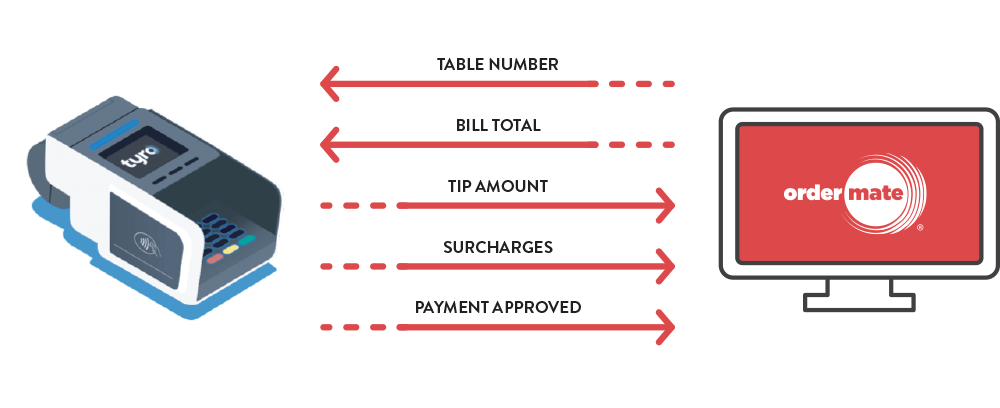
INTEGRATION OVERVIEW

HOW IT WORKS?
- With Tyro’s EFTPOS payment solution, there are two ways to process a transaction:
Pay@Counter
Your staff initiates the transaction on OrderMate POS and the bill total will show on the Tyro terminal. The customer can then just tap and pay.
Pay@Table
Your staff logs into the Tyro terminal with their unique operator ID and inputs the table number. The EFTPOS terminal wirelessly pulls the bill information from the POS, leaving it free for other staff to use. Your staff then hands the terminal to the customer to complete the transaction. - If your customers choose to split their bill, each customer can enter the amount they would like to pay. The Tyro terminal automatically adjusts the bill details in OrderMate POS and once paid the POS system updates the balance on the terminal.
- Your customer can tip while splitting the bill. If they wish to tip, they enter the amount and automatically add it to their share of the bill.
- When a customer presents their card, Tyro can automatically apply the appropriate surcharge to each transaction, and the merchant fees are passed on.
- Once the entire bill amount is paid, the Tyro terminal updates the OrderMate POS and will display that the payment is completed for the table.
Pay@Counter
Your staff can close off the table and proceed to serve the next customer or leave the POS available for other staff to use.
Pay@Table
The table is automatically closed off, eliminating the need for your staff to return to your POS.